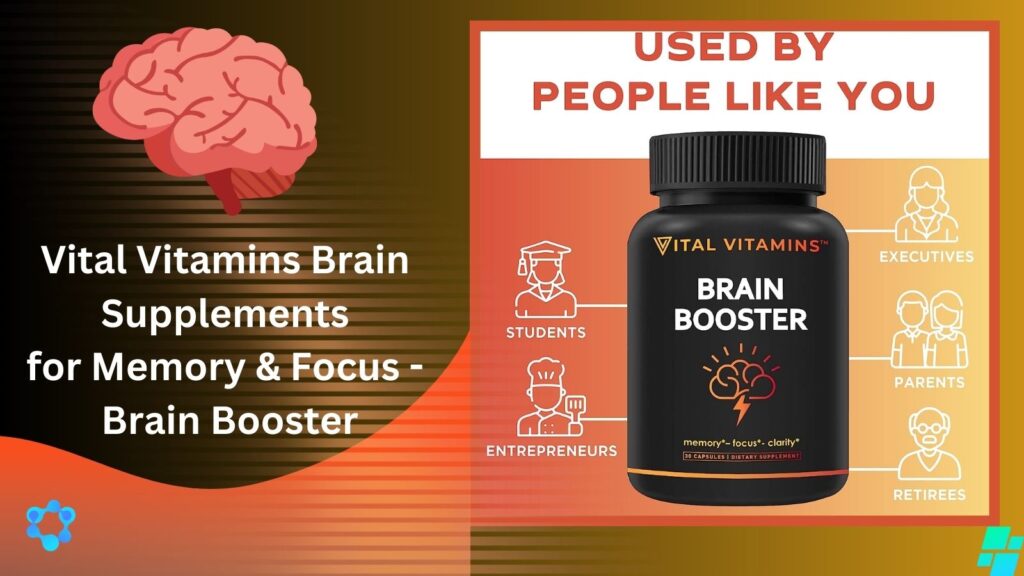10 Best Steps Of Search Engine Optimization For YouTube :
Introduction:
Search Engine Optimization for YouTube boosts visibility, increases video rankings and drives organic traffic to your channel. With over 2 billion users, YouTube is the second-largest search engine, making it a competitive space for creators and businesses. By optimizing your videos with targeted keywords, engaging thumbnails, proper tags, and detailed descriptions, you can enhance your content’s discoverability.
This guide explores key strategies such as keyword research, metadata optimization, and user engagement techniques to help your videos rank higher and attract a larger audience effectively.

How to Improve YouTube SEO and Make SEO for YouTube Videos:
A. Conduct Keyword Research for YouTube Videos –
Effective keyword research for YouTube videos is crucial to improve video visibility and ensure high rankings in search results. To rank your video in the top 10, especially by aligning with Google’s algorithm rules, it’s important to focus on keyword relevance, search volume, and competition. For this, you must obey the following steps –
Step 1: Understand Your Niche and Audience
Before conducting keyword research, clearly define your niche and target audience. This helps to select keywords that your audience is likely to search for. Focus on:
- Common questions in your niche
- Trending topics
- Problems your audience is trying to solve
Example: If your niche is “digital marketing,” a common question might be, “How can you increase organic reach on Instagram?”
Step 2: Use YouTube’s Autocomplete Feature
YouTube’s search bar provides real-time suggestions based on popular searches. Begin typing a relevant phrase, and the autocomplete suggestions will give you insights into potential keywords.
Example:
√Start typing “how to create a WordPress website” in the search bar.
√Suggestions like “How to create a WordPress website for beginners” and “How to create a WordPress website in 2024” might appear. These are popular search terms. You can use these keywords according to your needs.
Step 3: Leverage YouTube Analytics
If you have an existing YouTube channel, look at YouTube Studio’s analytics section for insights into what search terms lead viewers to your videos. This can reveal keywords that are already working for your content.
Step 4: Use Keyword Research Tools
Dedicated keyword research tools like TubeBuddy or VidIQ can help you find high-volume and low-competition keywords. These tools offer metrics such as search volume, competition level, and trends, which are essential for identifying the right keywords for your YouTube content.
Keyword Tools for YouTube:
⇒ TubeBuddy
⇒ VidIQ
⇒ Ahrefs (YouTube-specific filters)
⇒ Google Keyword Planner (for broader search insights)
Step 5: Analyze Competitor Keywords
Look at what keywords competitors are ranking for. Tools like Ahrefs or SEMrush allow you to analyze competitor videos to understand what’s working for them. Pay attention to their video titles, tags, and descriptions.
Example: Analyze a top-performing video in your niche by checking its tags and identifying high-traffic keywords.

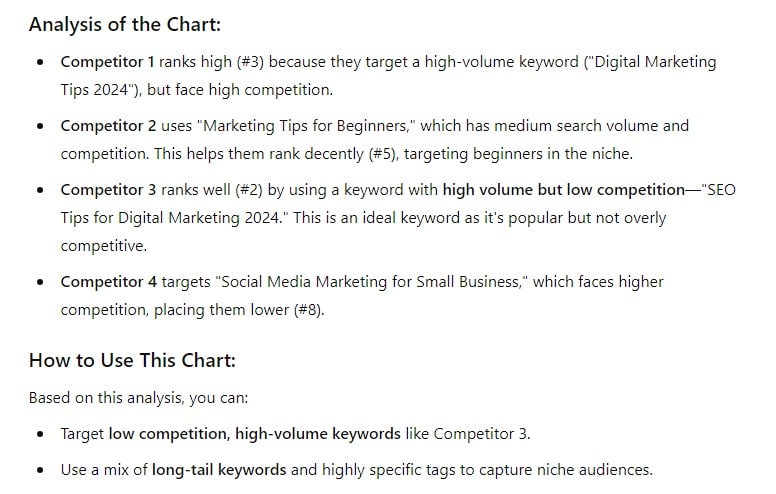
Step 6: Focus on Long-Tail Keywords
Long-tail keywords are highly specific phrases that typically have less competition and a higher likelihood of ranking well. These keywords cater to a more targeted audience, helping your video stand out.
Example: Instead of using “video editing tips,” use “video editing tips for Adobe Premiere beginners 2024.”
Also Like these – “Home workout routine for weight loss without equipment”
“Best yoga exercises for lower back pain relief”
“How to gain muscle mass for beginners at the gym”
“Cardio exercises for weight loss at home for women”
Step 7: Create SEO-Friendly Titles and Descriptions
Once you’ve gathered your keywords, optimize your title, description, and tags. Make sure:
Title: Your main keyword appears in the video title.
Description: Include primary and secondary keywords naturally in the video description.
Tags: Use relevant keyword tags, but avoid keyword stuffing.
Step 8: Check Google Trends
Google Trends can give insights into keyword popularity over time. Search for your keywords and filter by YouTube search to see how they are trending. This helps in picking keywords that are growing in popularity.
Example Chart: Search Volume over Time for “Video Editing Tips”
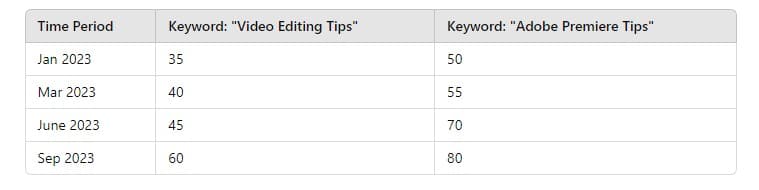
Step 9: Monitor and Adjust
After uploading your video, keep an eye on its performance using YouTube Analytics. If your video isn’t ranking well, adjust your keywords, optimize metadata, and continue to experiment with different search terms.
B. Optimize Video Titles –
When creating video content, one of the most critical aspects is optimizing your video title to align with Google’s algorithm for better rankings. An optimized video title not only helps search engines understand your content but also attracts more viewers. Here, I suggest a step-by-step guide on how to create SEO-friendly video titles:
1. Keyword Research
Use SEO tools like Google Keyword Planner, Ahrefs, or Ubersuggest to identify relevant keywords for your video topic. These tools help you find keywords with high search volume and low competition.
Example: If your video is about “healthy smoothie recipes,” use keywords like “best healthy smoothies,” “easy smoothie recipes,” etc.
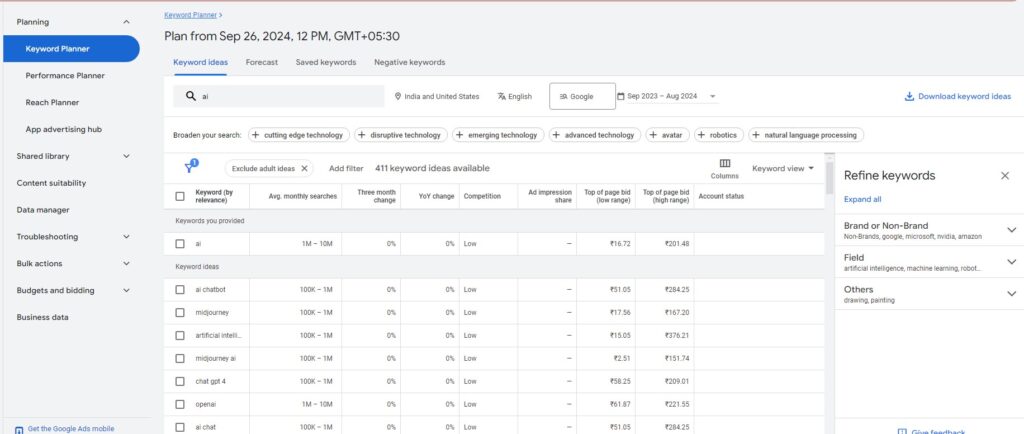
2. Keep Titles Under 60 Characters
Google typically shows the first 50-60 characters of a title. Ensure your primary keywords are in this range for better visibility.
Example: “5 Easy Healthy Smoothie Recipes for Weight Loss” (39 characters).
3. Place Primary Keywords at the Beginning
Front-load the main keywords so Google’s algorithm gives more weight to them.
Example: Instead of “How to Make Delicious Smoothies for Breakfast,” write “Delicious Smoothies for Breakfast | How to Make Them.”
4. Use Numbers and Power Words
Numbers and power words increase the click-through rate (CTR). Words like “Best,” “Easy,” “Top,” or “Quick” grab attention.
Example: “10 Best Exercises for Abs | Fast and Easy.”
5. Avoid Clickbait and Keep it Relevant
Titles should reflect the video content accurately. Avoid misleading titles, as they can result in a high bounce rate and lower ranking.
Example: If your video is a tutorial, include “Tutorial” in the title to clarify.
6. Optimize for CTR (Click-Through Rate)
Adding emotional triggers can compel viewers to click on your video. Use phrases like “in 5 minutes” or “step-by-step.”
Example: “Learn SEO in 5 Minutes: A Step-by-Step Guide for Beginners.”
7. Monitor Competitors
Look at the top 10 videos in your niche. Analyze their titles and see what keywords or patterns they follow.
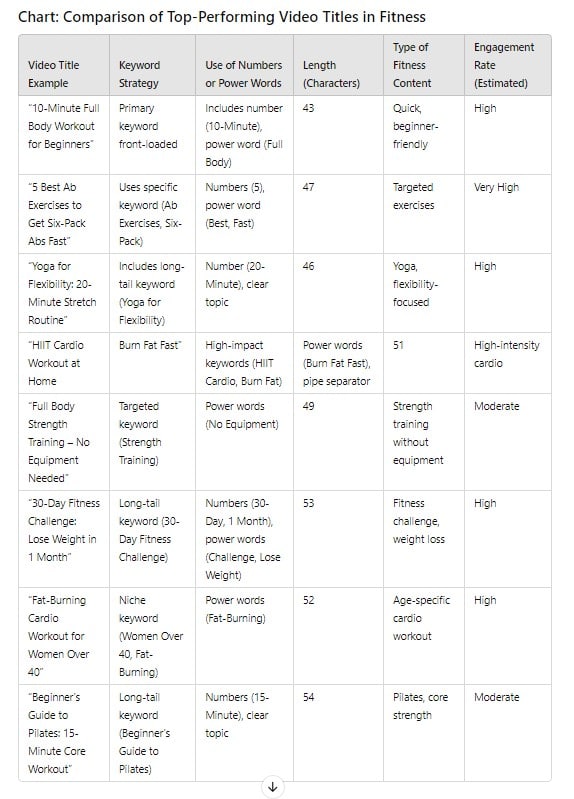
8. A/B Test Titles
If you’re unsure which title performs better, use A/B testing. Tools like TubeBuddy or VidIQ can help test different versions of your title.
9. Use Brackets or Parentheses
Studies show that titles with brackets or parentheses increase CTR.
Example: “5 SEO Tips for 2024 (Proven Strategies)”.
10. Update Old Titles
Review your older videos periodically, especially if you’re ranking low. Add new keywords or refine the structure to boost visibility.
***Tools*** – Google Keyword Planner: To find the best keywords.
TubeBuddy / VidIQ: For A/B testing and title optimization.
Canva: For creating thumbnails that complement the title.
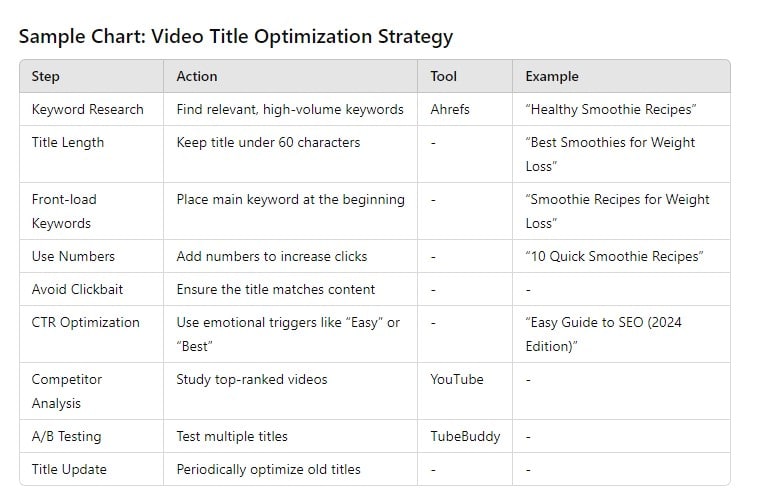
C. Write a Detailed Video Description –
Creating a detailed and optimized video description is essential for ranking your videos higher on Google and YouTube search results. A well-written description not only helps search engines understand your content but also increases viewer engagement and click-through rates (CTR). Here’s an easy-to-follow guide on how to write a perfect video description that follows Google’s algorithm rules:
1. Start with Primary Keywords
Use relevant primary keywords in the first 100-150 characters of your description. Google and YouTube prioritize the beginning of your description, so make it count.
Example: If your video is about “how to bake a cake,” your description could start with “Learn how to bake a delicious cake step-by-step with this simple recipe tutorial.”
2. Write a Clear, Concise Summary
In the first 1-2 sentences, summarize what the video is about. This is often what appears in search results, so it must be engaging and informative.
Example: “In this video, you’ll learn how to bake a chocolate cake from scratch, with easy-to-follow instructions and ingredients you already have at home.”
Image Suggestion: A comparison of a well-written summary vs. a generic one.
3. Use Keywords Naturally
Integrate your keywords naturally throughout the description without keyword stuffing. Focus on making the description useful and readable.
Example: Instead of repeating “bake a cake” multiple times, vary it with related terms like “cake baking tips,” “homemade cake,” or “cake recipe.”
4. Include Relevant Links
Add links to other related videos, your website, social media platforms, or any resources mentioned in the video. Make sure these links are relevant and add value to the viewer.
Example: “Check out my other dessert recipes here: [link to playlist]” or “For more detailed steps, visit my blog: [blog link].”
5. Add Timestamps (Chapters)
Break down your video into sections with timestamps to make it easy for viewers to navigate. This also helps with ranking, as Google may feature your video in a “key moments” section in search results.
Example:
0:00 Introduction
0:45 Ingredients list
2:15 Mixing the batter
4:30 Baking tips
6:00 Final touches
6. Encourage Engagement with a CTA
Include a call-to-action (CTA) to encourage viewers to like, comment, share, and subscribe. Higher engagement signals to YouTube and Google that your video is valuable.
Example: “If you enjoyed this video, don’t forget to hit the like button and subscribe for more delicious recipes every week!”
7. Use Hashtags Wisely
Include 1-3 relevant hashtags at the end of your description. Hashtags help categorize your video and improve discoverability, but overusing them can clutter your description.
Example: #BakingTips #CakeRecipe #EasyDesserts
8. Optimize for SEO
Use tools like TubeBuddy or VidIQ to check how SEO-friendly your description is. These tools can offer suggestions for improving keyword placement, length, and relevance.
9. Add Contact Information or Offers
If applicable, add a section with your contact info, business inquiries email, or any special offers/promotions related to the video.
Example: “For business inquiries, please contact: [email@example.com]. Get 20% off your first order by visiting our website: [website link].”
10. Update Descriptions Over Time
Just like video titles, update your descriptions regularly to keep them relevant. Add new links, keywords, or updated information as needed.
D. Use Tags Effectively –
1. Start with Primary Keywords
Your first tag should always be your main keyword or keyphrase. This is the most important tag, as it tells Google and YouTube exactly what your video is about.
Example: If your video is about “how to cook pasta,” use “how to cook pasta” as your first tag.
2. Include Long-Tail Keywords
Long-tail keywords are more specific phrases that capture detailed search queries. These help your video appear in niche searches, improving chances for targeted traffic.
Example: Along with “how to cook pasta,” include long-tail tags like “easy pasta recipes for beginners” or “homemade pasta step-by-step.”
3. Use Relevant, Broad Tags
In addition to specific tags, add some broad, relevant terms that categorize your video. These could include general topics related to your video.
Example: For a pasta recipe, broader tags like “cooking,” “recipes,” “Italian food,” or “easy meals” would be appropriate.
4. Incorporate Common Misspellings
Sometimes, people make spelling mistakes while searching. Including common misspellings of your keywords can capture additional traffic.
Example: If “spaghetti” is in your video, you could add a tag like “spagetti” or “spagheti.”
5. Use Tags from Competitors
Research your competitors’ videos and see which tags they are using. Tools like TubeBuddy and VidIQ can help reveal competitor tags and keywords.
Example: If a top-performing video in your niche uses the tag “best pasta recipes,” you should consider using it as well.
6. Add Related Topics
Think about other subjects or themes that relate to your content. This will help your video appear in related searches and recommended video sections.
Example: If your video is about “pasta cooking,” related tags could include “healthy dinners,” “meal prep,” or “vegetarian recipes.”
7. Avoid Irrelevant or Misleading Tags
Never use irrelevant or misleading tags. Although it might attract initial clicks, it will lead to a higher bounce rate and negatively affect your video’s ranking.
Example: Don’t add unrelated tags like “fitness” or “technology” to a cooking video, even if these topics are trending.
8. Don’t Overstuff Tags
Avoid adding too many tags. Focus on quality over quantity by using around 10-15 highly relevant tags. Overstuffing with unnecessary tags could dilute the effectiveness and confuse the algorithm.
Example: A well-optimized tag set could include a mix of primary, long-tail, and broad tags without crossing the 15-tag limit.
9. Update Tags Over Time
Regularly review and update your tags based on changing trends and keyword performance. This ensures your video remains relevant and continues to rank over time.
Example: If “pasta recipes” becomes a popular search term during the holiday season, consider adding or updating your tags accordingly.
10. Use Tools for Tag Optimization
Use tools like TubeBuddy, VidIQ, or KeywordTool.io to discover the best-performing tags for your videos. These tools provide insights into keyword trends, search volume, and competition.
E. Create Eye-Catching Thumbnails –
Creating eye-catching thumbnails is essential to attract visitors and increase engagement with your content. Here are some important things to consider when designing thumbnails for your blog:
1. Use high-quality images
First you must Make the thumbnail image is very high quality, sharp and clear. Blurry or pixelated images can turn potential viewers away.
Choose high-resolution images that will look good on all screen sizes, from mobile devices to desktops.
2. Include text to clarify content
Adding small, bold text can help convey what the post is about, even if the viewer only sees the thumbnail.
Keep the text short, ideally between 5-7 words, to make it readable at a small size.
Use a clear font with high contrast against the background.
3. Use bright, contrasting colors
Bright colors like yellow, red, or orange often stand out more in a sea of content, drawing attention.
Contrast between text and background is important for legibility.
4. Make it relevant to the blog post
The thumbnail should visually reflect the theme or content of the blog post.
Avoid clickbait; confusing thumbnails can create frustration and reduce trust.
5. Maintain consistency in style
For a professional look, maintain a consistent style across your thumbnails (e.g., the same font, colors, or layout) to create brand recognition.
Consistency also helps establish a consistent visual identity for your blog.
6. Focus on faces
Thumbnails of human faces attract more attention and engagement.
Use expressive, high-quality portraits to create an emotional connection with your audience.
7. Keep it simple
Avoid crowding your thumbnail with too many elements. Keep it simple and focused, allowing the key elements to stand out clearly.
8. Use branding elements
Include your logo, brand colors, or other signature elements to reinforce your identity and make your thumbnails instantly recognizable.
Make sure your branding doesn’t overshadow the main message or visuals of the thumbnail.
9. Test and optimize
Experiment with different thumbnail styles to see which thumbnail styles perform best.
Use A/B testing to compare and optimize variations based on click-through rate (CTR).
10. Ensure mobile compatibility
A large number of users will be viewing your thumbnails on mobile devices, so test your design to make sure it looks good on smaller screens.
Make sure the text and key descriptions remain readable in mobile-sized thumbnails.
By focusing on these strategies, you can create thumbnails that effectively grab attention and drive traffic to your blog.
F. Engage Viewers with Quality Content –
Engaging your audience with quality content is essential to building a loyal audience and increasing engagement with your blog. Here are some important things to consider when writing engaging content:
1. Understand your audience
Identify audience needs: Research what your audience is interested in, their challenges, and what type of content they consume.
Create audience personas: Create detailed personas to understand their demographics, preferences, and online behavior.
2. Provide value with each post
Solve problems: Focus on providing solutions to common problems or answering questions your audience has.
Educational content: Offer actionable tips, tutorials, or guides that your readers can use to improve their skills or knowledge.
Entertainment: Sometimes, entertainment and humor can engage your audience, depending on your niche.
3. Create catchy headlines
Craft catchy headlines: A strong headline grabs attention and encourages readers to click on your post.
Use powerful words: Use powerful, emotional, or action-oriented words that spark curiosity and interest.
4. Use high-quality visuals
Include images and videos: Visual elements can help break up text and make content more engaging.
Infographics and charts: These can simplify complex concepts and make them easier to understand, which improves engagement.
5. Be authentic and transparent
Share your personal experiences: Authenticity always build trust. Share your personal knowledge or experiences to create the best connection with your audience.
Honesty in reviews: If you review products or services, always be honest and avoid overly promotional language.
6. Keep content well-structured and readable
Use subheadings: Break up long paragraphs with subheadings to skim the content.
Bullet points and lists: These make information more digestible and improve reader engagement.
Short paragraphs: Avoid overwhelming your readers with a lot of text. Keep paragraphs short and to the point.
7. Include interactive elements
Polls and quizzes: These can encourage readers to actively engage with your content.
Comments sections: Create a space for readers to share their thoughts, ask questions, or discuss the post.
Social media sharing: Make it easy for readers to share your content on their social media profiles.
8. Keep content consistent
Post regularly: Always post regularly and fixed time to gain believe your audience engaged and coming back for more.
Maintain a content schedule: A publishing schedule ensures that your audience knows when to expect new content.
9. Use storytelling techniques
Narrative structure: An engaging story captivates readers and makes your content more relatable.
Create an emotional connection: Create stories that evoke emotions like empathy, humor, or curiosity to keep your audience engaged.
10. Encourage engagement with calls to action
Encourage readers to comment: Ask open-ended questions at the end of your posts to encourage comments and discussion.
Suggest next steps: Include CTAs to guide readers on what to do next, whether it’s subscribing to your blog or reading another post.
11. Optimize content for SEO
Use keywords: Apply relevant keywords naturally to your content so that it’s discoverable. It increase the probability of Search Engine Optimization For YouTube score.
Optimize meta descriptions: Write engaging meta descriptions to increase click-through rates.
Improve site speed: Make sure your blog loads quickly, as slow websites can turn visitors away.
12. Include social proof
Testimonials and case studies: Show real-life examples of how your content or products have helped others.
User-generated content: Encourage your audience to submit their own content or success stories related to your niche.
13. Use content variety
Mix content types: Include a mix of blog posts, podcasts, videos, and downloadable resources like e-books or checklists to keep things fresh.
Repurpose content: Turn successful blog posts into videos, infographics, or social media content to expand their reach.
14. Measure and adjust your content strategy
Track metrics: Regularly monitor engagement metrics like comments, shares, time on page, and click-through rates to assess what’s working.
Adapt based on feedback: Use feedback and performance analytics from your audience to further refine your content strategy over time.
By focusing on these key points, you can create content that resonates with your audience, generating more interaction.
G. Add Subtitles and Closed Captions –
1. The Importance of Subtitles and Closed Captions for YouTube SEO
Improved Discoverability:
Search engines index text from subtitles and captions, making videos more discoverable.
Increased Viewer Engagement:
Captions keep viewers engaged, increasing watch time, boosting video rankings.
Global Audience Reach:
Multilingual subtitles attract international audiences, increasing traffic.
Advantages of YouTube’s Algorithm:
Higher engagement metrics (likes, comments, shares) contribute to better rankings.
2. Role of Subtitles in Rankings
Keyword Inclusion:
Subtitles allow creators to include keywords naturally for better indexing.
Search Query Matching:
Captions are consistent with user search terms, making videos appear in relevant search results.
Improved click-through rate (CTR):
Captions in preview snippets increase viewer engagement.
3. Benefits of closed captions for accessibility and SEO
Complies with accessibility standards:
Captions is good for videos accessible to users with hearing.
Wider audience retention:
Viewers can follow along in noise-sensitive environments (e.g., public spaces).
4. How to add subtitles and captions for SEO
Create manual captions:
Use YouTube Studio’s caption editor.
Auto-captions:
Edit YouTube’s auto-generated captions for accuracy.
Third-party tools:
Use services like Rev, Otter.ai, or Descript for high-quality captions.
Upload SRT files:
Create and upload SubRip subtitles (SRT) files for precise customization.
5. Best Practices for SEO-Optimized Subtitles and Captions
Use Relevant Keywords:
Include target keywords naturally in captions and subtitles.
Maintain Accuracy:
Ensure captions are error-free for a professional appearance.
Focus on Readability:
Use concise language and break up long sentences for a better viewer experience.
Add Multilingual Subtitles:
Expand your audience reach by including subtitles in multiple languages.
6. Tools and Features for Adding SEO-Friendly Subtitles
YouTube Studio:
Built-in tools for creating, editing, and syncing captions.
Subtitle Editing Software:
Kapwing, Aegisub, and Subtitle Edit.
SEO Caption Optimization Tools:
VidIQ and TubeBuddy for keyword research and integration.
7. Benefits of Multilingual Subtitles for YouTube SEO
Increase International Views:
Attract non-English speaking viewers.
Improve Global Rankings:
Multilingual captions make videos appear in local search results.
8. Measure the SEO Impact of Subtitles and Captions
Engagement Analytics:
Track deferent access like watch time, CTR, and audience retention.
Keyword Performance:
Monitor rankings for keywords used in captions.
Traffic from International Audiences:
Analyze geographic data for insights into global reach.
9. Legal and Ethical Considerations
Accessibility Compliance:
Ensure that captions meet ADA and WCAG standards.
Avoid Keyword Stuffing:
Maintain natural language in captions to avoid penalties.
10. Avoid Common Mistakes
Ignoring Accuracy:
Poorly synced or incorrect captions can frustrate viewers.
Keyword overload:
Makes captions unwieldy and negatively impacts user experience.
Ignoring Multilingual Subtitles:
Limits the potential global reach of the video.
H. Use Playlists and End Screens –
1. The Importance of Playlists and End Screens for YouTube SEO
Improved Viewer Retention:
Keeps viewers engaged longer, increases watch time, and improves channel rankings.
Enhanced User Experience:
Makes content easier to navigate and discover.
Increased Video Discoverability:
Playlists and end screens increase the likelihood of video recommendations.
2. Benefits of Using Playlists for SEO
Longer Watch Sessions:
Playlists autoplay videos, resulting in longer session durations.
Organized Content:
Helps categorize videos by topic, making it easier for viewers to find what they’re looking for.
More likely to appear in search results:
Playlists can rank differently in YouTube searches, providing additional visibility.
Encourages binge-watching:
Keeps viewers on your channel longer, which indicates the quality of YouTube’s algorithm.
Best practices for creating SEO-optimized playlists
Keyword-rich titles and descriptions:
Include target keywords in playlist titles and descriptions to improve search rankings.
Logical grouping:
Group related videos to create a seamless viewing experience.
Include high-performing videos:
Add your best-performing videos to playlists to boost overall performance.
Optimize for mobile users:
Ensure playlists are mobile-friendly for improved accessibility.
4. Benefits of using end screens of Search Engine Optimization For YouTube
Encourages more engagement:
Promotes other videos, playlists, or channels at the end of a video.
Increases watch time:
Suggests content to keep viewers on the channel.
Increase subscriber count:
Provide direct calls-to-action for viewers to subscribe.
Cross-promote content:
Link to related videos or playlists to drive traffic.
5. Best practices for SEO-optimized end screens
Strategic placement:
Place end screens in the last 5-20 seconds of a video.
Promote playlists:
Use end screens to link directly to playlists for uninterrupted viewing.
Focus on high-value CTAs:
Encourage subscriptions, video views, or playlist clicks.
Keep the design clean:
Avoid clutter; make sure end screens are visually appealing and easy to understand.
6. How to use playlists and end screens together for SEO
Direct traffic from end screens to playlists:
Link playlists to end screens to maximize watch time.
Create thematic playlists:
Align playlists with video topics promoted on the end screen.
Use related content:
Use the end screen to promote videos that are part of a playlist.
7. Tools and features for playlists and end screens
YouTube Studio:
Provides tools for creating and managing playlists and designing end screens.
Analytics insights:
Monitor playlist and end screen performance in YouTube Analytics.
Third-party tools:
Use VidIQ or TubeBuddy for optimization insights.
8. Measure the SEO impact of playlists and end screens
Engagement metrics:
Track watch time, click-through rate, and session duration.
Playlist performance:
Monitor views and retention rates for each playlist.
End Screen Click-Through Rate:
Evaluate how often viewers interact with end screen elements.
9. Avoid Common Mistakes
Not Using Descriptive Titles:
Generic playlist names hurt discoverability.
Ignoring Analytics:
Failure to analyze performance reduces the likelihood of optimization.
Cluttered End Screen:
Too many elements can overwhelm viewers.
Links to irrelevant content:
Linking to irrelevant content reduces viewer engagement and increase performance of Search Engine Optimization For YouTube.
10. Advanced Tips for Maximizing Playlists and End Screens
Integrate playlists into your channel strategy:
Highlight playlists on your channel homepage.
Collaborate with other creators:
Promote collaborative playlists on end screens for mutual growth.
A/B Test End Screens:
Experiment with different CTAs and video suggestions to optimize organization.
I. Promote Your YouTube Videos –
1. The Importance of YouTube Video Promotion for SEO
Increases Visibility:
Increases video views, engagement, and overall channel reach.
Improves Ranking Signals:
Higher engagement (likes, comments, shares) helps YouTube’s algorithm recommend your video.
Increases Organic Traffic:
Promoted videos gain more exposure, increasing their chances of appearing in search results.
2. Optimize Video Metadata for SEO
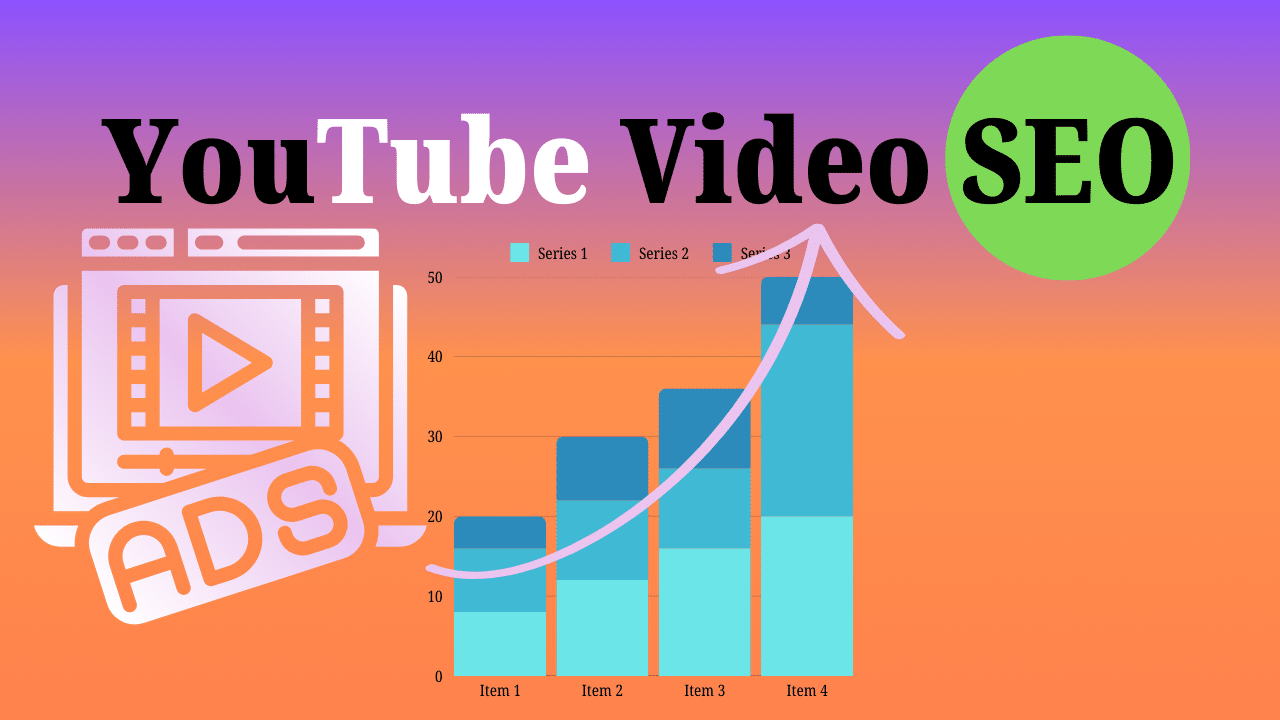
Keyword-Rich Titles:
Use relevant and highly searched keywords in the video title.
Attractive Descriptions:
Include primary and secondary keywords naturally in the description.
Effective Tagging:
Add tags that reflect the content and related topics of the video.
Custom Thumbnails:
Design attractive thumbnails that grab viewers’ attention and improve click-through rates (CTR).
3. Use social media to promote videos
Share across platforms:
Promote videos on Instagram, Facebook, Twitter, LinkedIn, and other social media platforms.
Use teasers and clips:
Create short snippets or highlights to share on social media with links to the full video.
Participate in niche communities:
Share videos in relevant Facebook groups, Reddit threads, or forums.
4. Collaborate with other YouTubers
Cross-promote content:
Partner with like-minded creators to promote each other’s videos.
Guest appearances:
Get featured in videos on other channels or invite other creators to your channel.
Collaborative playlists:
Create and share collaborative playlists to reach a larger audience.
5. Use email marketing
Newsletter promotion:
Include links to your videos in email newsletters.
Personalized recommendations:
Send curated video suggestions to your subscriber list.
Embed videos in emails:
Use thumbnails with links to drive traffic.
6. Engage with your audience
Respond to comments:
Increase community interaction and encourage viewers to participate more.
Host live sessions:
Promote upcoming videos during the live stream.
Ask viewers to share:
Include a call-to-action (CTAs) to encourage sharing the video.
7. Run paid advertising campaigns
YouTube ads:
Use Google Ads to run True View in-stream ads or Discovery ads.
Social media ads:
Promote your videos on platforms like Facebook or Instagram for targeted outreach.
Collaborate with influencers:
Partner with influencers to share your videos with their audiences.
8. Create a blog or website for video integration
Embed videos in blog posts:
Write articles about your video topics and embed videos for better SEO.
Drive traffic from your website:
Link your YouTube video to website pages, blogs, or resource sections.
Add videos to landing pages:
Enhance landing pages with relevant video content for better engagement.
Use analytics to refine promotion strategies
Monitor engagement metrics:
Track views, watch time, CTR, and viewer retention in YouTube Analytics.
Analyze traffic sources:
Identify where your views are coming from (search, social, external sites).
Optimize underperforming videos:
Change metadata or promotional strategies for videos with low engagement.
10. Advanced Promotion Strategies
Host contests and giveaways:
Encourage viewers to engage and share your videos as part of a contest.
Create a video series:
Promote a video series that keeps viewers coming back for more.
Turn videos into blog posts, infographics, or podcasts to reach a diverse audience.
Use YouTube Shorts:
Create short, engaging clips to promote longer videos.
11. Common Mistakes to Avoid
Ignoring SEO Basics:
Poor titles, descriptions, and tags can hinder discoverability.
Spamming on social media:
Avoid over-promoting without real engagement.
Neglecting community engagement:
Failing to engage with viewers can lead to a decline in loyalty.
12. Consistency is key
Stick to a schedule:
Regular uploads encourage viewers to come back.
Promote every video:
Don’t rely solely on organic growth; actively promote every upload.
J. Analyze and Improve Video Performance –
1. Importance of Analyzing Video Performance for SEO
Enhance Discoverability:
Identifies what drives traffic and helps optimize future content.
Boost Engagement Metrics:
Improves metrics like watch time, CTR, and retention, which are key to ranking.
Refine Content Strategy:
Allows creators to focus on what resonates with their audience.
Adapt to Algorithm Trends:
Keeps videos aligned with YouTube’s evolving algorithm.
2. Key Metrics to Track in YouTube Analytics
Impressions and Click-Through Rate (CTR):
Measures how effectively thumbnails and titles attract viewers.
Watch Time:
Indicates total time spent watching, a critical ranking factor.
Audience Retention:
Tracks how long viewers stay engaged and where they drop off.
Traffic Sources:
Identifies where viewers are coming from (search, suggested videos, external sites).
Engagement Metrics:
Tracks likes, comments, shares, and subscribers gained.
Demographics:
Provides insights into the age, location, and interests of the audience.
3. Tools for Video Performance Analysis
YouTube Analytics:
Offers detailed insights into all key metrics.
Third-Party Tools:
Tools like VidIQ and TubeBuddy provide SEO-focused performance data.
Google Analytics:
Tracks traffic from external sources driving views to your channel.
Heatmap Tools:
Platforms like Wistia provide heatmaps to analyze viewer behavior.
4. Identifying Underperforming Videos
Low CTR:
Indicates the need for better thumbnails or titles.
Short Watch Time:
Suggests content isn’t engaging or relevant to viewers.
Poor Retention Rates:
Highlights where improvements in video structure are needed.
Low Engagement:
Signals that the video lacks compelling calls-to-action (CTAs).
5. Best Practices for Improving Video Performance
Optimize Titles and Thumbnails:
Use catchy, keyword-rich titles and visually appealing thumbnails.
Improve Audience Retention:
Hook viewers within the first 10 seconds.
Use storytelling, editing, and pacing to maintain interest.
Include Clear CTAs:
Encourage likes, comments, shares, and subscriptions in your video.
Focus on Keywords:
Update metadata (titles, descriptions, and tags) with trending and relevant keywords.
Enhance Video Quality:
Invest in better production (audio, visuals, editing).
6. Leverage Audience Insights
Study Viewer Demographics:
Tailor content to the preferences of your primary audience.
Analyze Peak Times:
Post videos when your audience is most active.
Monitor Content Preferences:
Identify topics or formats that perform best.
7. Experimentation and A/B Testing
Thumbnail Testing:
Experiment with different designs to see which gets higher CTR.
Video Length:
Test shorter versus longer formats for retention.
Content Variation:
Try different styles, formats, or topics to identify what works best.
8. Monitor SEO-Specific Metrics
Ranking for Keywords:
Check if videos appear for target keywords in search results.
Suggested Video Placements:
Identify how often your videos appear in the “suggested” section.
Video Embeds:
Track external sites embedding your videos for additional reach.
9. Promote Underperforming Videos
Update Metadata:
Revamp titles, descriptions, and tags with SEO keywords.
Share on Social Media:
Reshare older videos with a fresh angle.
Create Playlists:
Add underperforming videos to playlists for increased visibility.
Link in End Screens and Cards:
Drive traffic to these videos using internal promotion.
10. Stay Updated with Algorithm Changes
Monitor YouTube Updates:
Adjust content strategies based on new features or algorithm tweaks.
Follow Industry Trends:
Stay aware of trending formats or topics.
11. Common Mistakes to Avoid
Ignoring Data:
Failing to act on analytics insights limits growth.
Keyword Stuffing:
Overloading metadata with keywords can hurt rankings.
Inconsistent Uploads:
Irregular posting schedules reduce audience engagement.
12. Setting Goals for Continuous Improvement
Define Key Performance Indicators (KPIs):
Set measurable goals for watch time, CTR, or retention.
Track Progress:
Regularly compare new video performance against benchmarks.
Iterate on Success:
Double down on strategies that yield the best results.
Conclusion:
Mastering Search Engine Optimization For YouTube is essential for growing your channel and reaching a larger audience. From keyword optimization and eye-catching thumbnails to using playlists and analyzing performance – by implementing 10 best practices, you can improve your video rankings, increase viewer engagement, and increase your channel’s visibility.
Consistency, creativity, and continuous improvement are key to staying ahead in the competitive world of YouTube. Start implementing these strategies today to unlock your channel’s full potential!
FAQs:
What are the steps required to Search Engine Optimization For YouTube?
a. Conduct keyword research to identify relevant search terms. b. Create a keyword-rich video title and description. c. Use relevant tags that are consistent with your video content. d. Design an eye-catching custom thumbnail. e. Optimize your video file name with target keywords. f. Add subtitles, captions, and transcripts to improve accessibility and SEO. g. Promote your video through playlists, social media, and end screens.
How do I find the best keywords for my YouTube videos?
a. Use tools like Google Keyword Planner, VidIQ, or TubeBuddy for keyword research. b. Analyze competitor videos for commonly used keywords. c. Focus on long-tail keywords for niche targeting. d. Use YouTube’s autocomplete feature for trending and relevant keyword ideas. e. Check YouTube Analytics for keywords that are driving traffic to your channel.
How do thumbnails affect YouTube SEO?
a. Thumbnails increase click-through rate (CTR), which is a key ranking factor. b. A visually appealing thumbnail with compelling text can attract more viewers. c. Consistent branding in thumbnails builds recognition and trust. d. Avoid clickbait; make sure the thumbnail accurately represents your content.
What role do video titles and descriptions play in SEO?
Title: A keyword-rich, catchy title helps YouTube and viewers understand the content of the video. b. Description: A detailed description with primary and secondary keywords improves video discoverability. Include links, timestamps, and CTAs in descriptions to increase user experience and engagement.
How can playlists improve YouTube SEO?
a. Playlists encourage longer viewing sessions, grouping related content together. b. They improve video discoverability by ranking differently in YouTube search results. c. Playlists direct viewers to consume your content more, increasing watch time and engagement metrics.
How important is watch time at Search Engine Optimization For YouTube?
a. Watch time is an important ranking factor for YouTube’s algorithm. b. Long watch time indicates that your content is engaging and valuable. c. Use storytelling, pacing, and engaging visuals to keep viewers engaged. d. Divide videos into chapters or timestamps to encourage viewers to explore specific sections.
How often should I upload content to maintain SEO momentum?
a. Consistency is key. Stick to a regular upload schedule to keep your audience engaged. b. Weekly uploads are ideal for most channels, but you should never compromise quality for frequency. c. Announce your schedule to your viewers and stick to it for better retention and algorithmic favorability.