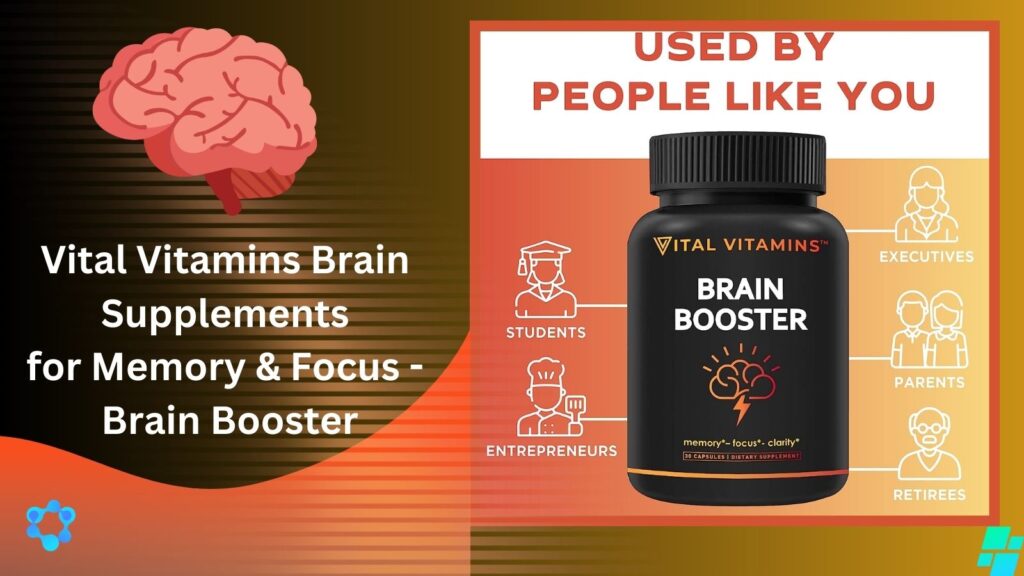Introduction:
In today’s digital age, blogging is not just a place of passion, but also a potential source of income. But the biggest challenge for new bloggers is—limited budget. Many want to start blogging, but cannot afford the cost of premium tools or software. This is where free blogging resources can be your best friend.
These free tools not only save money, but also help a lot in blog quality, SEO performance, content writing, design, and promotion. If you are a new blogger or want to get used to freelance writing, these free resources will make your blogging journey a lot easier.

In this article, we will discuss more than 50 free blogging resources that will help you increase SEO, content writing, graphic design, social media marketing, and productivity. Don’t miss a single one—they could be the secret key to taking your blog to the next level!
Discover 50+ free blogging resources to grow your blog, boost SEO, write better content, and increase traffic—all without spending a dime.
Why Use Free Blogging Resources?
For those who are just starting out, using free resources is a smart move. It saves money, is user-friendly, and is a great way for beginners to learn. These beginner blogging tools help improve the quality of your blog, such as making your writing look more professional, improving SEO, and making your design more attractive.
Many of the world’s most successful bloggers started their journey with these free blogging resources. They gradually improved their skills and upgraded to paid tools. So, this is the ideal path for those who are just starting out or on a limited budget.
These tools to grow your blog will save you time, improve your skills, and take you step by step to becoming a successful blogger—all for free!

How to Choose the Right Tools?
To be successful in blogging, not only writing is important, but SEO, design, promotion, and time management are also equally important. For this reason, choosing the right blogging tool is very important. However, with so many free tools in the market, new bloggers are confused—which one should I use?
First, you need to divide the tools according to your needs:
🔹 Content Writing: Grammarly, Hemingway Editor, etc. to improve the quality of writing.
🔹 SEO: Ubersuggest, Google Keyword Planner for keyword research or optimization.
🔹 Marketing & Promotion: Tools like Mailchimp, Buffer, etc. will help your content reach more people.
🔹 Visual Design: Canva, Adobe Express can be used to create great thumbnails or social media posts.
Try using each tool for at least 7 days. This will help you understand which one suits your work style the most. The biggest mistake when choosing a tool is to start using it just by seeing the word “free.” So, use it first and find out, then take it as your regular resource.
Here’s an important thing to remember—not all free tools are inferior. There are many free blogging resources that offer the same capabilities and performance as premium tools. Choosing the right one will speed up your blogging life, save you time, and improve quality.
Ultimate List of 50+ Free Blogging Resources
As a blogger, you are a writer, designer, marketer, and analyst—all at once. And so, you need tools to help you at every stage of blogging. The good news is, there are plenty of free blogging resources that can help you speed up your blogging life—all for free.
In this section, we have divided over 50 free tools into 6 main categories:
- Content Writing Tools
- SEO & Keyword Research Tools
- Design & Visual Tools
- Marketing & Promotion Tools
- Analytics & Tracking Tools
- Productivity & Planning Tools
Under each tool, you will find:
🔹 Name
🔹 What it does
🔹 Why it’s useful for bloggers
🔹 Links (if applicable)
This list is not only useful for new bloggers, but also for experienced ones. Now, let’s take a look at each one—which free tools might be best for you!
A. Writing & Editing Tools
- Grammarly:
What it does:
Grammarly is a writing tool that automatically identifies spelling mistakes, grammatical errors, punctuation errors, and word choice issues when writing English.Why it’s useful for bloggers:
Clear and professional writing is very important for a blogger. Using Grammarly, you can easily improve the quality of your content. It provides real-time suggestions, so you can make quick corrections and save time. It is especially useful for new bloggers, as it helps them improve their writing skills. - Hemingway Editor:
What it does:
Hemingway Editor is an online writing tool that makes your writing simple, clear, and readable. It identifies complex sentences, redundant verbs, passive voice, and difficult words.Why it’s good for bloggers:
Blog readers generally like writing that is quick and easy to understand. Using the “Hemingway Editor”, you can make your writing more straightforward and clear for your blog. This is especially useful for new bloggers who tend to use redundant words or complex sentences when writing. Simple language is also more effective from an SEO perspective, as readers stay on the page longer. - Quillbot:
What it does:
Quillbot is an AI-powered paraphrasing and rewriting tool that helps you reframe your writing. It changes the structure of sentences and words to make your writing more clear and professional while maintaining the meaning.Why it’s useful for bloggers:
When you’re creating content, there are times when you need to rephrase an idea. Quillbot does this very efficiently. It helps bloggers speed up their writing, avoid copyright issues, and improve their vocabulary. It’s a great beginner blogging tool, especially for new bloggers.You can paraphrase a limited number of words in the free version, but it’s quite helpful for blogging.
- Google Docs:
What it does:
Google Docs is a free online word processing tool that lets you easily write, edit, comment, and collaborate in real-time.Why it’s good for bloggers:
You need a reliable and user-friendly platform to work on your blog from any device. Google Docs does just that. It automatically saves your writing, checks your spelling, and lets you share your writing with others for editing.
It’s a beginner blogging tool for bloggers, ideal for planning, drafting, and collaborating with a team. The biggest advantage is that it’s completely free and stored directly in Google Drive. - ChatGPT (free tier):
What it does:
ChatGPT is an artificial intelligence-based language model that helps with question answering, idea generation, content suggestions, blog post drafting, etc. The free version uses GPT-3.5.Why it’s useful for bloggers:
A blogger has to write new ideas, titles, intros, meta descriptions, or even entire blog posts every day. ChatGPT (Free Tier) is extremely time-saving for these tasks. Just by giving a prompt, the AI can give you many different content ideas, writing, or SEO suggestions.
It is especially useful for beginner bloggers and those who are inexperienced in content writing. Moreover, it can be your reliable assistant when you get blocked while writing or run out of ideas. - ProWritingAid (free version):
What it does:
ProWritingAid is a writing assistant tool that analyzes various aspects of your writing, such as grammar, spelling, style, readability, and word repetition, and suggests improvements.Why it’s useful for bloggers:
When you’re writing a blog, it’s not enough to just get the spelling right—it’s also important to make sure your writing is easy to read, clear, and professional. ProWritingAid is a great tool for bloggers because it analyzes your writing in depth, highlighting your weaknesses from multiple perspectives.
In the free version, you can check up to a specific word per day, which is enough for new bloggers. It’s especially useful for those who want to improve their English writing and are interested in creating professional blog content.
B. SEO & Keyword Research Tools
- Google Keyword Planner:
What it does:
Google Keyword Planner is a free keyword research tool that works as part of Google Ads. It helps with search volume, keyword ideas, competition, and CPC (Cost-per-click) information.Why it’s useful for bloggers:
New bloggers can easily understand how keywords are being searched for, and which keywords are best for reaching their target audience. It’s a professional-level tool to grow your blog. - Ubersuggest (free version):What it does:
Ubersuggest is an all-in-one SEO tool that provides keyword research, domain analysis, content ideas, and backlink data.Why it’s useful for bloggers:
The free version allows you to research a few keywords per day. It shows the keyword’s search volume, SEO difficulty, and related keywords—which is great for content planning. - AnswerThePublic (limited free):What it does:
AnswerThePublic is a visual keyword tool that presents users’ common questions or search interests in a graph.Why it’s useful for bloggers:
It lets you know what types of questions or phrases people search for on Google about your specific topic—which is very useful for creating blog post topics and FAQ sections. - Keyword Surfer:What it does:
Keyword Surfer is a Chrome Extension that shows the search volume, CPC, and related keywords of a keyword next to it when you search on Google.Why it’s useful for bloggers:
This tool makes keyword research very fast and easy, because the information is available directly on Google without having to go to a separate tool. - Rank Math (free plugin):What it does:
Rank Math is a WordPress SEO plugin that helps with SEO score, meta tags, keyword optimization, and technical SEO settings while writing posts.Why it’s good for bloggers:
This is a must-have tool for WordPress users. It analyzes SEO as you write and provides optimization suggestions in real-time. The free plugin has many premium features. - Ahrefs Free Tools:What it does:
Ahrefs’ free tools like Website Authority Checker, Keyword Generator, and Backlink Checker help you analyze your SEO.Why it’s good for bloggers:
You can analyze your own and your competitors’ websites, get keyword ideas, and check backlinks. Limited compared to premium options, but still effective for free. - Google Trends:
What it does:
Google Trends shows how popular a topic or keyword is over time and in which areas it’s being searched the most.Why it’s good for bloggers:
If you want to blog about trending topics, this is an essential tool. It will help you find out which topics you can blog about right now and get more traffic.
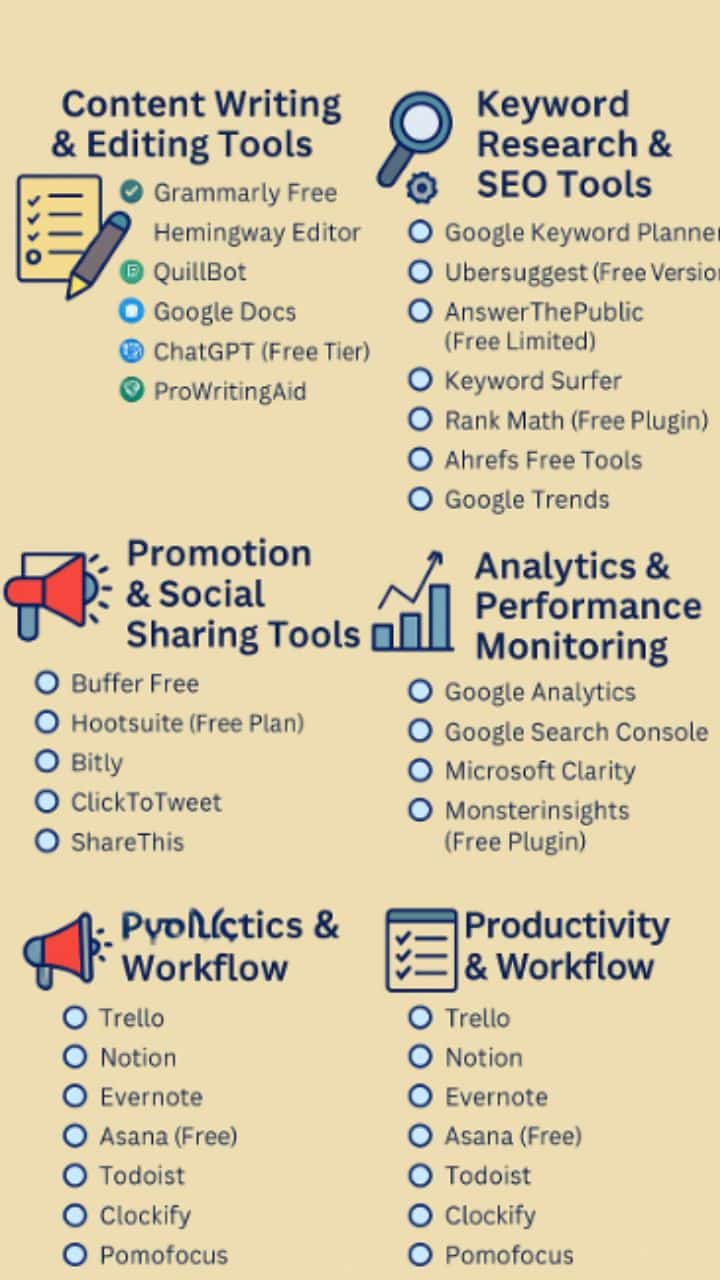
C. Design & Visual Tools
- Canva Free
- Adobe Express
- Snappa
- Pixlr
- Fotor
- VistaCreate
- Remove.bg
- Unsplash / Pexels (free images)
D. Promotion & Marketing Tools
- Buffer (free plan)
- Mailchimp (free tier)
- SocialBee (free trial)
- MissingLettr (free version)
- Replug (free for links)
- Bitly
- Linktree (free version)
E. Analytics & Tracking Tools
- Google Analytics
- Google Search Console
- MonsterInsights (free version)
- Matomo (self-hosted free)
- Hotjar (free plan)
F. Productivity & Planning Tools
- Trello
- Notion
- Google Keep
- Evernote Free
- Clockify
- Focus To-Do (Pomodoro Timer)
G. Bonus Tools (Miscellaneous/Extra)
- ChatGPT Free (content ideas)
- Copyscape (free version)
- Scribe (create how-to guides)
- Loom (record tutorials)
- Typeform (free survey forms)
- Forminator (for blog forms)
Download the Blogging Toolkit:
In this blog, we’ve introduced you to over 50 of the best free blogging tools — but remembering or finding so many tools at once can be time-consuming. So for your convenience, we’ve created a free Blogging Toolkit PDF — where you’ll find all the tools in one place, neatly organized into categories.
What’s in this toolkit:
✅ SEO and keyword research tools
✅ Content writing and editing tools
✅ Free design resources
✅ Productivity and time management apps
✅ Free image, video and link background remover
This Blogging Toolkit is perfect for new bloggers, students, digital marketers, or anyone who wants to build their online presence for free.
📌 Download for free now:
🎁 Download the Ultimate Blogging Toolkit
Get instant access to 50+ free blogging resources for SEO, content writing, design, promotion, and more. Subscribe now to download the full PDF!
We respect your privacy. No spam, ever.
Tips to Maximize These Tools:
It’s smart to use free blogging tools—but it’s even smarter to use them effectively. Here are some proven tips for getting the most out of each tool:
1. Create a workflow
Organize your tools into a smooth blogging workflow:
- Writing and editing → Grammarly, Hemingway, Google Docs
- SEO and keywords → UberSuggest, Google Trends
- Design and visuals → Canva, Remove.bg
- Promotion → Buffer, Bitly
- Analytics → Google Analytics, Microsoft Clarity
Having a process helps reduce unnecessary stress and saves time.
2. Don’t use everything at once
Start with just a few tools. Test for a week or two each tool. Once you’re comfortable, expand gradually. This avoids distractions and keeps your blogging workflow focused.
3. Combine tools for better results
For example:
- Use ChatGPT for blog ideas
- Then edit with Grammarly and Hemingway
- Use Canva to design featured images
- Track performance using Search Console
- Combining tools = stronger content + better reach.
4. Keep your tools updated
Check for updates, new features, or improved plans. Some free tools may add limits or remove features—stay updated.
5. Bookmark and organize
Create a folder in your browser called “Blogging Tools” and save all the important links. This saves a lot of time when creating content.
Conclusion: Start Smart with Free Blogging Resources
Whether you’re starting your blogging journey or looking to improve your existing blog without spending a fortune, free blogging resources can be your best friend. From writing and SEO to design, promotion, and productivity – there’s a powerful tool for every need, and it doesn’t have to cost a dime.
The key isn’t to use every tool – it’s to find the one that matches your blogging style and goals. Remember, even top bloggers started with free tools and upgraded over time.
So don’t wait – explore, test, and grow with these resources. Use the download link to get your Blogging Toolkit PDF and keep it as your blogging companion.
FAQs:
What is meant by free blogging resources?
Free blogging resources are tools, software or websites that bloggers can use for free to create, design, SEO, promotion and analysis of their content. They are especially useful for beginners as they allow them to create quality blogs without spending money.
Is it possible to produce professional-quality work using free tools?
Yes, of course. Professional-quality content and design can be created using free tools such as Grammarly, Canva, Google Docs, etc. Many free tools also have limited pro-level features.
How to proofread a blog in Grammarly free version?
You can proofread your text by opening a free account on Grammarly.com. It corrects your spelling, structure, and grammar and makes suggestions so that you can write like a professional blogger.
How does Google Docs help in blogging?
Google Docs is an online word processor where you can write, edit, and collaborate with others by sharing content in real-time. It also works offline and automatically saves data.
Which free tools can I use to track blog post performance?
Google Analytics and Google Search Console are free tools that help you monitor your blog traffic, visitor behavior, clicks, and rankings. They are very useful in determining SEO and content strategy.
How do I launch a free email newsletter?
You can easily create a subscriber list, send emails, and set up autoresponders using the free plans of Mailchimp and ConvertKit. These are easy ways for new bloggers to learn email marketing.
Is there any problem in using many free tools at the same time?
No, if you use them according to plan. You can manage your task and tool usage list with tools like Trello or Notion. However, try not to use too many tools at the same time and choose specific tools according to your needs.
🔔 Stay Updated with Tech Terapias
Join our free newsletter and never miss AI tools, blogging tips & smart tech updates!
Keywords:
Free Blogging Resources,
Free blogging tools 2025,
Best blogging tools for beginners,
Free tools for bloggers,
Blogging resources for SEO,
Content writing tools free,
Social media tools for bloggers,
Free keyword research tools,
Free blog design tools,
Blogging tools for WordPress,
Tools to grow your blog,
Free content marketing tools,
Beginner blogging tools,
Blogging tools for traffic,
Free productivity tools for bloggers,
Blogging toolkit free download,
SEO tools for bloggers,
Writing tools for bloggers,
Blog promotion tools,
Free image tools for bloggers,