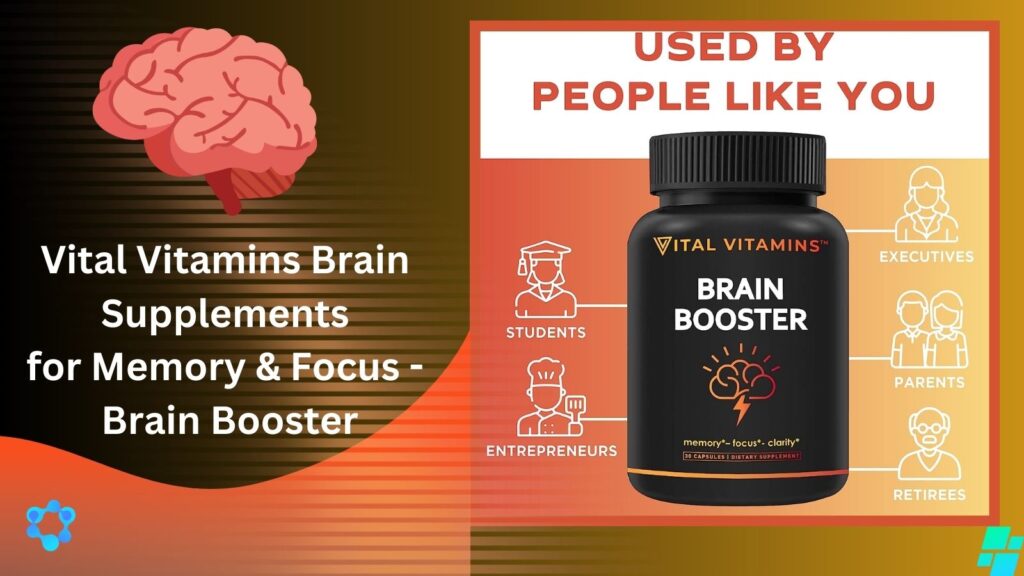How to Create a YouTube Channel in 2025: Step-by-Step Guide with SEO Tips to Rank and Monetize Fast:
Learn how to create a YouTube channel in 2025 with this step-by-step guide. Set up your profile, customize your branding, upload videos, and optimize for growth and monetization.
The full guide on how to create a YouTube channel in 2025 with advanced SEO tips, monetization strategies, and tools is ready!
YouTube is one of the largest platforms for content creators, offering massive potential for income and influence. In 2025, starting a YouTube channel is easier than ever, but making it profitable and rank on Google requires smart strategies.

This guide will teach you how to:
- Create a YouTube channel step-by-step
- Apply SEO strategies to rank your videos Monetize your channel quickly
- Use free and premium tools to accelerate growth
✅ Step 1: Create Your YouTube Channel:
a) Sign In and Create Your Channel
- Go to YouTube and click the Sign In button (top right).
- Use your Google account to sign in.
- At first click on your profile icon → then, Select the option “Create a Channel.”
- Choose Use your name or Use a custom name (for brands or niche-specific channels).
b) Choose a Channel Name
Your channel name should be:
- Unique and memorable (avoid common names).
- Relevant to your niche (e.g., “FitnessProTips” for fitness content).
- SEO-friendly by including keywords (e.g., “DIY Woodworking Tips”).
🔥 Tools to Help:
Namechk: Check for domain and social media availability.
Business Name Generator: Suggests creative and available names.
Step 2: Optimize Your Channel for SEO:
a) Set Up Your Profile and Banner Profile Picture:
- Use a high-resolution logo or face picture.
- Banner: Create a professional banner with your niche, tagline, and upload schedule.
- Dimensions: 2560 x 1440 pixels (maximum 6 MB).
b) Add Channel Description and Keywords
- Go to YouTube Studio → Customization → Basic Info.
- Add a keyword-rich channel description (include terms like “YouTube channel tips 2025”).
- Add relevant tags and keywords (e.g., “DIY tutorials,” “Fitness tips 2025”).
🔥 Tools to Help:
💡 Step 3: Content Strategy and Niche Selection:
a) Choose a Profitable Niche :
Pick a popular niche which has high demand and low competition in online presence:
- Profitable niches: Finance, health, tech reviews, and “how-to” guides.
- Passion-based niches: Travel, cooking, gaming, or DIY.
b) Create a Content Plan :
- Content Pillars: Select 3-5 main topics.
- Video Types: Tutorials, reviews, lists, and “how-to” guides.
- Frequency: Start with 2-3 videos per week.
🔥 Tools to Help:
- Google Trends: Check trending topics.
- Answer The Public: Find popular questions related to your niche.
🎥 Step 4: Create and Upload High-Quality Videos:

a) Video Production Tips Camera :
- Use at least 1080p or 4K resolution.
- Lighting: Use softbox lights for clear and bright videos.
- Audio: Use a Lavalier mic or external microphone.
b) Editing and Optimization :
- Add intro and outro with calls to action (CTA).
- Use closed captions to boost accessibility and SEO.
- Include the relevant keywords in the title, description, and tags which are best for your niche.
🔥 Tools to Help:
- CapCut: Easy-to-use video editor.
- Filmora: Professional editing with effects.
🔥 Step 5: YouTube SEO Tips to Rank on Google:
a) Keyword Optimization :
- Use YouTube search bar to find popular terms.
- Include the main keyword in the title.
- Add secondary keywords in the description and tags.
b) Title and Description Tips :
- Example title: “How to Create a YouTube Channel in 2025 and make money – Step-by-Step Guide”
- Description: Include keywords naturally in the first 2 lines.
c) Thumbnail Optimization :
- Use bright colors, large text, and clear images.
- Add contrasting colors to stand out.
🔥 Tools to Help:
- VidIQ: SEO optimization and analytics.
- Canva: Create custom thumbnails.
💰 Step 6: Monetize Your Channel Fast:
a) Meet YouTube’s Monetization Requirements :
- 1,000 subscribers.
- 4,000 watch hours time in the past 12 months or 10 million Shorts views in the last 90 days in your channel.
b) Ways to Monetize :
- YouTube Partner Program (YPP): Earn from ads.
- Affiliate Marketing: Promote products and earn commission.
- Sponsorships: Get paid for brand deals. Merchandise: Sell custom products.
🔥 Tools to Help:
- Social Blade: Track monetization progress.
- Amazon Associates: Find affiliate products.
📈 Step 7: Promote and Grow Your Channel:
a)Leverage Social Media :
- Share videos on Facebook, Instagram, Twitter, and Reddit.
- Create YouTube Shorts to attract more viewers.
b) Collaborate with Other Creators :
- Collabs help you tap into other audiences.
- Guest appearances on popular channels.
🔥 Tools to Help:
- Hootsuite: Manage social media accounts.
- Canva: Create shareable promotional posts.
🚀 Final Tips for Fast Growth and Monetization Consistency :
- Post videos regularly (at least twice a week).
- Engage with Comments: Reply to comments to build a community.
- Use Playlists: Organize videos into playlists to increase watch time.
- Analyze Performance: Use YouTube Analytics to track video performance.
✅ Conclusion:
Starting and growing a YouTube channel in 2025 requires consistent content, smart SEO strategies, and effective promotion.
Follow this guide, you’ll be able very easy to create:
- a professional channel with proper branding.
- Rank your videos on Google and YouTube.
- Monetize faster and maximize your earning potential in very short time.
FAQ:
How do I create a custom YouTube URL?
Go to YouTube Studio → Customization → Basic Info. Once you meet the requirements, you can claim a custom URL.
What is the ideal video upload schedule?
Posting 2-3 times per week is ideal for consistent growth.
How can I get more subscribers?
Create engaging content, use CTAs, and collaborate with other creators.
Is it necessary to add closed captions?
Yes, it improves accessibility and SEO.
How can I make my videos go viral?
Use trending topics, create eye-catching thumbnails, and share on social media.
What is YouTube Shorts and how can I use it in my YouTube channel?
Shorts are 60-second vertical videos; they can attract more viewers. You can to added shorts in your YouTube channel’s play list.
Can I run YouTube ads to promote my channel?
Yes, YouTube offers paid promotions.
What is the best video length for watch time in YouTube channel?
8-12 minutes is ideal.
Should I use hashtags in video descriptions?
Yes, it helps categorize content.
What are YouTube end screens?
They promote other videos and playlists at the end of a video.
How do I verify my YouTube channel?
Go to YouTube Studio → Settings → Channel → Verify.